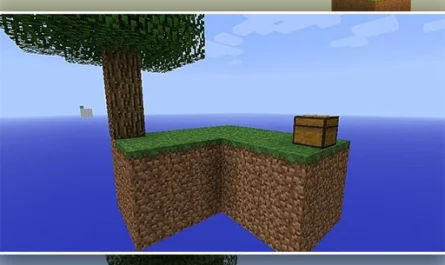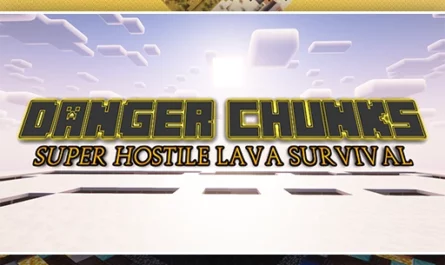Captive Minecraft 1.19 For Minecraft PE Map
Details :
Captive Minecraft 1.19 takes inspiration from The Farlanders model, offering a captivating gameplay experience that has never been updated beyond version 1.11. As a result, I took it upon myself to create a worthy successor, filling a void that no viable alternative on the internet could fulfill.
Get ready to embark on an exciting journey as you dive into the depths of Captive Minecraft 1.19. This meticulously crafted map will challenge your skills, wits, and creativity like never before. It’s a unique adventure that promises to captivate and thrill players of all levels.
As you progress through the map, there are a few key points to keep in mind. After completing an advancement, allow the world border to fully enlarge before proceeding to the next one. Failing to do so may result in errors with the border. Additionally, since the playable end lies outside the border, defeating the ender dragon requires a bow or crossbow. Don’t forget to bring enough ender pearls for your journey.
Furthermore, it’s important to note that some advancement rewards will not merge with other contracts. Certain advancements offer only a one-time opportunity, meaning you won’t be able to obtain them again if missed. To reach the very last advancement, it’s crucial to complete ALL the others. By keeping these factors in mind throughout your gameplay, you’ll undoubtedly master all the advancements that Captive Minecraft 1.19 has to offer.
Now, let’s take a look at the changelog for the various updates implemented in the map:
v1.4:
- The full command block structure for the map has been updated.
- Added new chat output messages and a scoreboard, inspired by the original Captive Minecraft series by The Farlanders.
- Some animals in the chat messages have been recolored.
- Several gameplay improvements and fixes have been implemented.
v1.3:
- Updated certain command blocks.
- Introduced the new Mob wave spawn mechanic.
- Adjusted chest loot for enhanced gameplay.
v1.1:
- Removed Enderman spawn on the “Cover Me in Debris” advancement.
- Changed the Mooshroom spawn point.
v1.2:
- Updated the map to version 1.19.3.
Prepare yourself for an unforgettable adventure within the confines of Captive Minecraft 1.19. Immerse yourself in a world filled with challenges, advancements, and surprises at every turn. This unique map will push your Minecraft skills to their limits while providing a fresh and exhilarating experience.
Download Captive Minecraft 1.19 today and prepare to embark on a captivating journey that will test your resilience, strategy, and determination. Unleash your inner adventurer and conquer the challenges that await you. Are you ready to embrace the captivating world of Captive Minecraft 1.19?
Gallery :