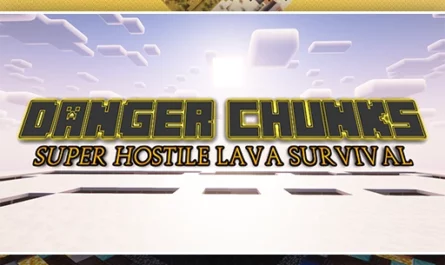SkyBlock For Minecraft PE Map
Details :
SkyBlock is an iconic and immensely popular Minecraft map that has captivated players worldwide. Its simple yet addictive concept has inspired countless survival maps and challenges. In this unique map, you spawn on a solitary floating island and must harness your ingenuity and resourcefulness to survive and complete various challenges.
The premise of SkyBlock is straightforward: you start with limited resources on a small island suspended in the sky. It is up to you to make the most of your surroundings and thrive in this seemingly inhospitable environment. As you progress, you’ll encounter a series of tasks and objectives that will test your skills and creativity.
Survival is key in SkyBlock, but it’s not just about staying alive. You must also expand your island, gather resources, and construct essential structures. From building a simple house to cultivating crops, creating a sustainable food source, and even venturing into the dangerous Nether, the challenges are diverse and engaging.
It’s crucial to adhere to the rules of SkyBlock to maintain the integrity of the experience. Avoid intentionally jumping off the island to regenerate your health and resist the temptation to bridge your way to the mainland. Embrace the essence of the map and immerse yourself in the unique gameplay it offers.
The list of challenges in SkyBlock is extensive and varied, ensuring that you’ll never run out of goals to achieve. From crafting essential tools and expanding your island to creating intricate designs using different-colored wools, the challenges will push your Minecraft skills to the limit. Can you complete them all and master the art of survival in the sky?
Remember, success in SkyBlock relies on resource management, strategic decision-making, and your ability to adapt to the limitations of your environment. Every block and item you obtain is precious, and every choice you make can have a profound impact on your progress.
Whether you’re a seasoned Minecraft veteran or new to the game, SkyBlock offers an exciting and challenging adventure that will test your skills and provide hours of entertainment. Gather your friends or take on the challenge solo and embark on a journey like no other.
Get ready to conquer the floating island, complete the challenges, and become the ultimate SkyBlock survivor. Will you rise to the occasion and thrive in this unique Minecraft experience?
Gallery :