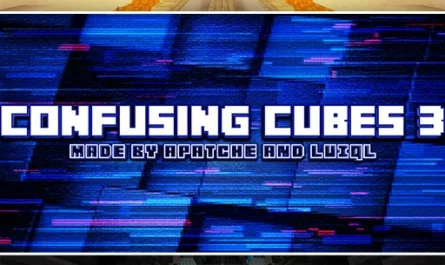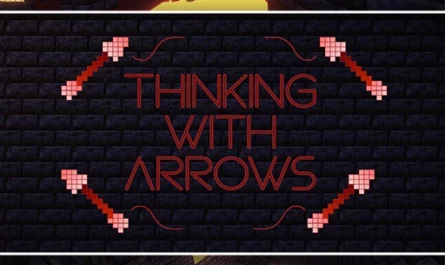The Machine For Minecraft PE Map
Details :
Prepare yourself for an extraordinary adventure like never before in The Machine, a groundbreaking Minecraft puzzle map crafted by SpielmitStil. With over 100 meticulously designed levels and a custom soundtrack featuring 30 tracks, this map promises an immersive and challenging experience. Boasting three talented voice actors, newly programmed mechanics, a captivating storyline with three different endings, and an array of secrets to uncover, The Machine stands as the most ambitious puzzle platformer ever created in the Minecraft universe.
Key Features:
- Platform: Minecraft Java Version 1.18.1 Only
- Please note that opening the map with older or newer versions will result in damage or destruction of the map.
- Size: 819 MB
- Playtime: 10 hours (1st end) to 70+ hours (100%)
The Story Unfolds:
Your journey begins as the player character wakes up in an unknown land, greeted by Oricha, a brilliant engineer who reveals a crucial mission. A malevolent entity known as Void once ravaged the entire kingdom, causing devastation and claiming countless lives. To combat this threat, Oricha constructed the Clostrum, a powerful machine that imprisoned the monstrous Void. However, cracks have emerged, allowing fragments of Void to escape.
Now, the fate of the kingdom lies in your hands. Armed with the task of repairing the machine using materials gathered throughout the levels, you must prevent an impending disaster and save the world from the encroaching darkness.
Unravel the Truth:
As you progress through the map, questions arise. What is the true nature of Void? Are there other survivors apart from Oricha? Could she be hiding darker secrets? How did you end up in this foreign land in the first place? Dive into the depths of the narrative to uncover the truth behind the enigmatic machine and its connection to your journey.
Gameplay Mechanics:
The Machine is a masterpiece divided into nine vast hub worlds housing various levels, culminating in an expansive final level that tests all that you’ve learned. Engage in ingenious puzzles utilizing reinterpreted Redstone mechanisms. Mine and reposition Redstone, activate switches to control gates of matching colors, and navigate through cubes, pressure plates, Void blocks, resolution fields, and other mechanics to solve each challenge.
Unique Boomerang Mechanism:
Introducing the Boomerang, a revolutionary feature reprogrammed by TheRedstoneer, which attracts various items to the player. Master the Boomerang’s abilities to aid you in conquering the puzzles and progress through the map.
Epic Boss Fights:
At the map’s conclusion, brace yourself for two innovative boss fights that will put your skills to the ultimate test, delivering an epic finale to your adventure.
Speedrun Event:
For the thrill-seekers and competitive players, The Machine offers a Speedrun event until the 12th of May. Participate in an Any% Speedrun race to the first ending, with a chance to win 50€ as the first place prize. Record your runs, upload them to YouTube, and submit the links to the Discord server to qualify. To ensure fair play, runners must also provide their current Minecraft save files for verification.
Prepare for an Unforgettable Journey:
The Machine promises an unforgettable journey, teeming with creativity, ingenuity, and unforeseen challenges. Download The Machine now and brace yourself for a groundbreaking puzzle adventure that will push your Minecraft skills to the limits. Unravel the enigmas, save the kingdom, and become a true master of The Machine.
Gallery :