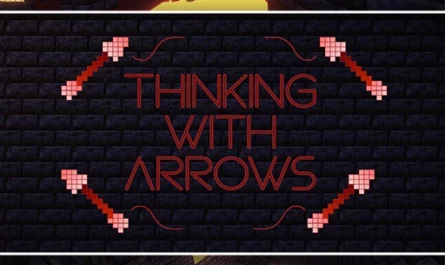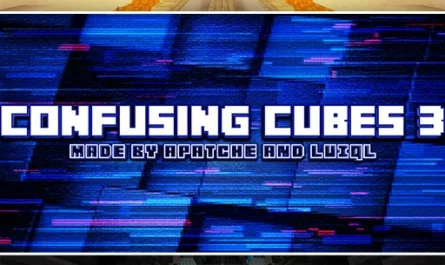Train Trouble For Minecraft PE Map
Details :
Get ready for an adrenaline-pumping adventure as you and a friend take on the challenges that await in Train Trouble, a thrilling 2-player co-op map. Your train has derailed, and now you must work together to escape the chaos. With a perfect blend of puzzles, parkour, PvE encounters, and an epic boss fight, Train Trouble promises hours of fun and excitement.
Features that Make Train Trouble Unforgettable: Cooperative Gameplay: Grab a friend and delve into the world of Train Trouble together. The map is exclusively designed for 2 players, encouraging teamwork and camaraderie as you navigate through the treacherous terrain.
Varied Challenges: Train Trouble offers an exciting mix of puzzles, parkour sections, PvE (Player vs. Environment) encounters, and an epic boss fight. Each challenge is thoughtfully crafted to keep you engaged and entertained throughout the adventure.
Resource Pack: Immerse yourself fully in the Train Trouble experience with a specially designed resource pack. The pack is automatically installed with the map, ensuring that you don’t miss out on any visual elements that enhance the gameplay.
Easy-Going Rules: Train Trouble adopts a relaxed approach to rules, giving you more freedom to explore and enjoy the map. While there are no specific restrictions, it’s advised not to throw items into fire, craft anything, or perform actions that feel out of place in the context of the map.
Prepare for the Adventure: Set your game mode to adventure and adjust the difficulty to easy. Gather your partner and ensure that only 2 players participate to make the most of the co-op experience.
The map is optimized for Minecraft version 1.19.4, but you can try it in version 1.20 as well. Although not explicitly tested in 1.20, it should still offer an enjoyable gameplay experience.
Embrace the Thrills of Train Trouble: Download Train Trouble now and plunge into a captivating journey filled with challenges, teamwork, and excitement. Face the obstacles, solve puzzles, showcase your parkour skills, and gear up for an epic showdown with a formidable boss. Will you and your friend overcome the hurdles and escape the train trouble? Get ready to find out!
Enjoy the heart-pounding moments, celebrate your triumphs, and forge a stronger bond with your gaming partner as you navigate through the intriguing world of Train Trouble.
Gallery :