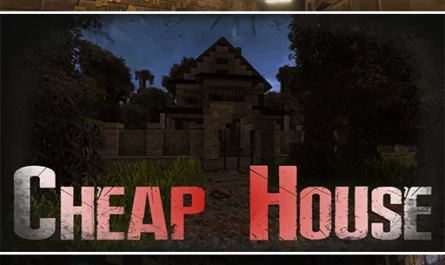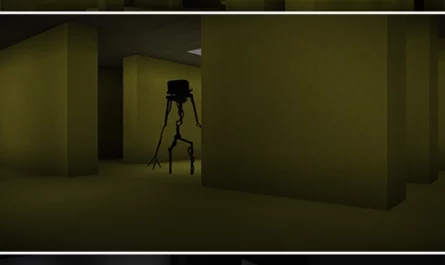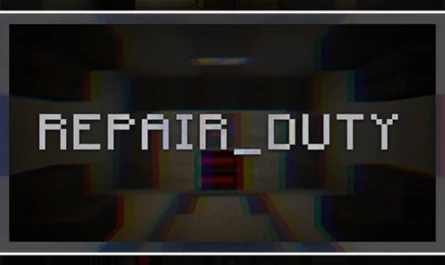KROTHOLE II For Minecraft PE Map
Details :
Step into the shoes of a secret agent in the year 1996, plunged into a sinister tale of mystery and suspense. KROTHOLE II is a gripping Minecraft PE map that immerses you in a captivating narrative set in Russia. As a part of the enigmatic scientific corporation “KROT,” you must unravel the secrets hidden within the depths of the “KROT-II” facility, submerged deep underwater in Vladivostok city.
A Tale of Intrigue and Horror:
Embark on a thrilling journey that spans approximately 3 hours, delving into a world of horror, mysterious monsters, and a chilling blend of Post-Soviet and SCI-FI atmosphere. Your mission is to penetrate the depths of the “KROT-II” facility, uncovering the truth behind its silence and the eerie events that have unfolded within its walls.
Unveil the Dark Secrets:
Immerse yourself in the gloomy and immersive environment as you navigate through the treacherous facility. Encounter spine-tingling monsters that lurk in the shadows, adding an element of tension and fear to your adventure. Engage your wits to solve intricate puzzles that lie in your path, gradually piecing together the puzzle of what truly transpired.
Designed for Minecraft Java Edition 1.19.2:
KROTHOLE II is exclusively designed for Minecraft Java Edition 1.19.2, ensuring optimal gameplay and an immersive experience. Dive into the immersive narrative, fully appreciating the carefully crafted details and atmospheric effects that contribute to the map’s haunting ambiance.
Multiplayer Adventure:
While the journey can be undertaken solo, KROTHOLE II also offers a cooperative multiplayer option for up to 3 players. As you venture into the depths with friends, remember to assign operator roles and enable command blocks on your server for seamless interaction with the map’s mechanics.
Starting Coordinates:
Initiate your journey from the starting coordinates -130, -53, -350, immersing yourself in the enigmatic world of KROTHOLE II right from the beginning.
Experience the captivating blend of horror, suspense, and puzzle-solving that KROTHOLE II has to offer. Uncover the secrets, face the monsters, and navigate the Post-Soviet and SCI-FI atmosphere that awaits you within the confines of the “KROT-II” facility. Will you emerge victorious, or will the shadows claim you?
Gallery :