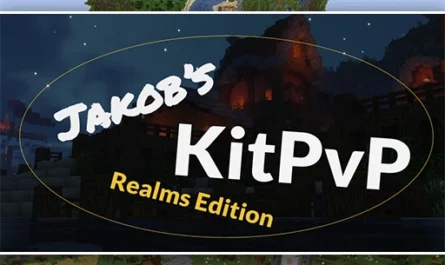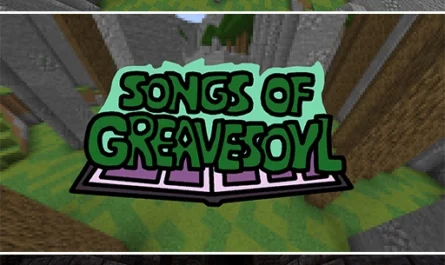Galactic Combat For Minecraft PE Map
Details :
Welcome to the thrilling world of Galactic Combat, a Star Wars themed PvP First Person Shooter multiplayer experience in Minecraft PE. Get ready to embark on epic battles set in the iconic Star Wars universe, where you can choose to join the Light Side or the Dark Side. While this map is best enjoyed with friends, solo players can also engage in two exciting gamemodes.
Choose Your Hero Galactic Combat features an impressive roster of 12 beloved Star Wars characters, each with their own unique weapons and abilities. Whether you want to wield a lightsaber as Luke Skywalker or Leia Skywalker, wield blasters as Han Solo, Chewbacca, or Lando Calrissian, or wreak havoc as notorious villains like Darth Vader, Boba Fett, Bossk, Dengar, IG-88, or Greedo, the choice is yours. Each character’s distinctive playstyle and skills add depth and excitement to the battles.
Immerse in Iconic Star Wars Locations Battle it out on four iconic Star Wars-themed maps: Hoth, Tatooine, Endor, and The Deathstar. Each map has been meticulously designed to bring the immersive world of Star Wars to life in Minecraft PE. Engage in fast-paced, intense combat in the snowy landscapes of Hoth or the desert plains of Tatooine. Navigate the dense forests of Endor or experience the adrenaline rush of a space battle in The Deathstar. Whichever map you choose, prepare for an unforgettable experience.
Thrilling Gamemodes Galactic Combat offers three thrilling gamemodes to test your skills and strategies:
- Deathmatch: Join the battle between the Light Side and the Dark Side and engage in fierce combat. Eliminate rogue droids and enemy players to earn valuable points. Whether you are a lone warrior or part of a team, victory awaits those who prove their mettle.
- Free for All: In this mode, anything goes! Mix and match available heroes to create exciting matchups and see who can rack up the most kills. This chaotic and action-packed gamemode will keep you on your toes and provide endless entertainment for you and your friends.
- Assault (Beta): Experience a unique PvE (Player versus Environment) challenge as you take on the task of preventing the massive AT-AT walker from reaching the base. Face waves of formidable enemies and work together to secure victory in this adrenaline-pumping mode.
Prepare for Epic Battles Galactic Combat delivers an immersive experience with its finely tuned gameplay, stunning Star Wars-inspired visuals, and thrilling combat mechanics. Whether you’re a die-hard Star Wars fan or a PvP enthusiast, this map promises hours of exhilarating gameplay and endless fun.
Gather your friends, choose your favorite Star Wars hero, and join the action in Galactic Combat. Will you fight for the Light Side and the Rebellion or embrace the Dark Side and serve the Empire? The fate of the galaxy is in your hands!
Download Galactic Combat now and get ready to experience the ultimate Star Wars PvP adventure in Minecraft PE. May the Force be with you!
Gallery :