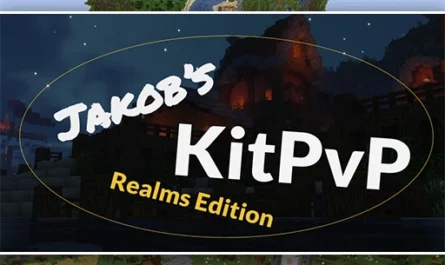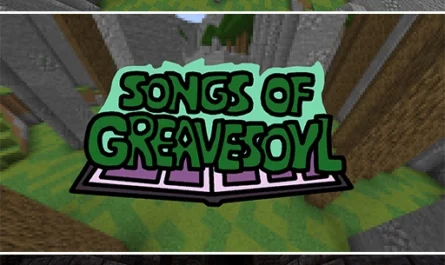Minecraft Champions For Minecraft PE Map
Details :
Prepare yourself for the most ambitious MOBA map ever crafted in Minecraft – Minecraft Champions! This impressive creation brings the thrill of a MOBA (Multiplayer Online Battle Arena) game to the world of Minecraft, delivering an unparalleled gaming experience. Created by two dedicated individuals, Iv1202 and luisb1202, this map showcases almost 4 years of intensive development.
The Best of MOBA, 100% Vanilla:
Minecraft Champions is a 100% vanilla map, meaning no mods or resource packs are required. Dive into the action with ease and explore the incredible world of MOBA in its purest form, right within your favorite blocky realm.
Champion Kits and Unique Abilities:
With a roster of 15 powerful champions (kits), the game introduces more than 60 distinct and exciting abilities. Unleash your champion’s potential, master their unique moves, and dominate the battlefield with skill and strategy.
Ultimates, Towers, and Jungle Enemies:
Experience the full MOBA package with ultimates, towers, jungle enemies, and a nexus! Engage in thrilling battles, utilize tactics to overcome your opponents, and lead your team to victory in epic confrontations.
Shop, Statistics, and Graphs:
Immerse yourself in the strategic depth of Minecraft Champions with a fully functional shop, detailed statistics, and informative graphs. Stay on top of the game’s progress and make informed decisions to turn the tide in your favor.
Custom Game Modes – URF + Practice Tool:
The map offers custom game modes like URF (Ultra Rapid Fire) and the Practice Tool, enhancing the gameplay experience and giving you the chance to explore various strategies and experiment with your abilities.
English and Spanish Translation:
Language barriers won’t stand in your way, as Minecraft Champions is thoughtfully translated into both English and Spanish. Enjoy the game in your preferred language and immerse yourself in the action.
Optimized for Performance:
Performance is paramount in Minecraft Champions, and the creators have ensured that the map’s code and functions are super optimized. Say goodbye to performance issues caused by commands – this map runs smoothly, allowing you to focus solely on the thrill of the game.
Countless Lines of Code:
Behind the scenes, Minecraft Champions is a labor of love, boasting over 40,000 lines of code (commands). Iv1202 and luisb1202 have poured their hearts and enthusiasm into crafting this impressive map, guaranteeing a gaming experience like no other.
Tutorial for Easy Understanding:
To help you jump right into the action, a tutorial provides a quick explanation of how the map works. Get acquainted with the mechanics, and start your adventure on the path to victory!
Grab Your Team and Venture into Minecraft Champions:
Minecraft Champions is designed for version 1.12.2 and can be enjoyed by teams of 2v2 up to 15 players. Rally your friends, form a formidable team, and embark on a thrilling journey through the MOBA world of Minecraft.
Download Minecraft Champions now, and immerse yourself in a stunningly crafted MOBA experience with an array of champions, abilities, and strategic gameplay. Discover the pinnacle of Minecraft MOBA and unleash your champion’s potential for glory and triumph!
Gallery :