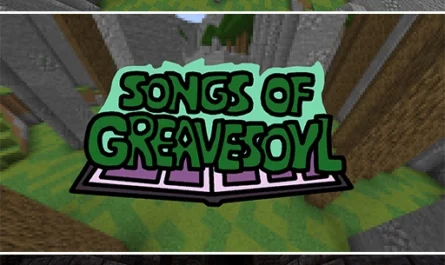Jakob’s KitPvP – Realms Edition For Minecraft PE Map
Details :
Calling all PvP enthusiasts! Get ready to dive into an action-packed, fast-paced battle with Jakob’s KitPvP – Realms Edition. This map, released on Realms for Minecraft: Java Edition on January 27th, 2023, brings the classic KitPvP genre to the world of Minecraft PE, allowing you to engage in thrilling combat with your friends in the arena!
Choose Your Kit, Unleash the Fury:
KitPvP is all about selecting a set of items from a diverse range of loadouts (“kits”) and using these powerful tools to clash with your friends in the arena. Jakob’s KitPvP offers an impressive array of 32 unique kits, each with detailed descriptions, custom abilities, and unique playstyles.
Unlock Kits and Track Your Progress:
To add to the excitement, the map features a Market feature that allows you to unlock kits after making kills. Keep track of your personal statistics, killstreaks, and eight cosmetic ranks unlocked through kills. With each battle, you’ll make progress and unlock new rewards to customize your PvP experience.
Beautifully Crafted Environment:
Jakob’s KitPvP showcases custom terrain, buildings, and trees, creating a captivating and immersive battleground. Explore the lovely Main Lobby, grand Kit Selection Area, and beautiful Market, all meticulously designed to enhance your gaming experience.
Pay-to-Win Free Zone:
Enjoy a fair and balanced PvP environment, as the map offers no pay-to-win elements. Everything is unlocked through skillful gameplay, ensuring that every player has an equal chance to thrive and succeed in the arena.
Interactive Tutorial and No Easter Eggs:
Not familiar with KitPvP? No problem! The map provides an easy-to-follow, interactive tutorial to get you started on your PvP journey. And rest assured, there are definitely no hidden easter eggs in this map!
Adaptable Rules and Recommendations:
Every PvP player has their preferences, and Jakob’s KitPvP respects that. You are encouraged to adapt the rules to suit your playstyle. However, running commands or using hacked clients may risk breaking the map, so exercise caution.
Recommended Settings for Optimal Gameplay:
To ensure the best PvP experience, follow these recommended settings:
- Minecraft version: 1.19.3
- Player count: 2+ (KitPvP is best enjoyed with friends)
- Render distance: 8-20 (higher render distance benefits ranged classes)
- Smooth lighting: Maximum
- Brightness: Bright
Grab Your Gear and Embrace the PvP Thrills:
Get ready to embrace the PvP thrills with Jakob’s KitPvP – Realms Edition. Choose your kit, master your abilities, and engage in intense battles with your friends. Whether you’re a seasoned PvP expert or new to the adrenaline-pumping action, this map promises an unforgettable gaming experience. Dive into the action and emerge victorious in the world of KitPvP!