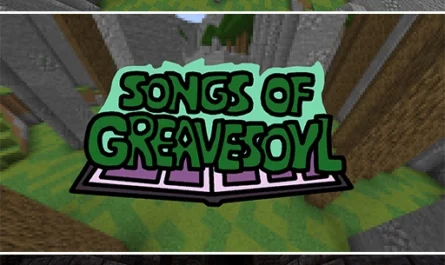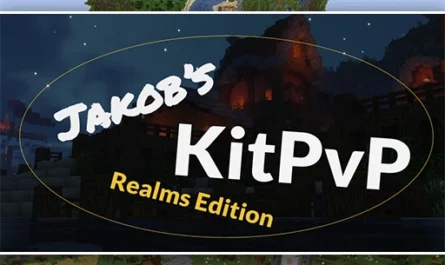PROJECT TARIUS For Minecraft PE Map
Details :
If you’re a fan of intense PvP battles and have a passion for archery, then get ready to embark on an exhilarating adventure with PROJECT TARIUS. This competitive Minecraft PE map brings a whole new level of excitement to the game, focusing entirely on archery combat. Inspired by the renowned Minecraft Map Infinitri, PROJECT TARIUS has been meticulously reworked from scratch to offer an unforgettable gaming experience.
One of the standout features of PROJECT TARIUS is its diverse range of game modes. With over 5 game modes to choose from, players can immerse themselves in a variety of thrilling challenges. Whether you prefer the strategic gameplay of Capture the Flag, the intense competition of Deathmatch and Team Deathmatch, or the tactical maneuvers of Crystal Keepers and Resurrection, there’s something for everyone.
The map showcases 8 unique and intricately designed environments, each with its own distinct characteristics and strategic possibilities. From sprawling landscapes to tight and intense arenas, these maps provide the perfect backdrop for intense archery battles. The best part? The map supports any number of players, making it ideal for both small-scale skirmishes and large-scale PvP events. Hosting it on a public Minecraft server ensures a seamless and autonomous gaming experience.
Adding an extra layer of excitement to PROJECT TARIUS are the Kill Streak Items. By defeating consecutive opponents without succumbing to defeat, players can unlock one of five powerful items to gain an edge in battle. From the devastating explosive power of the Grenade and Land Mine to the strategic advantages of the Smoke Grenade and Speed Boots, each item presents unique opportunities to outwit and outmaneuver your opponents. And for those seeking unparalleled firepower, the Super Crossbow fires three piercing arrows simultaneously, wreaking havoc upon your foes.
While PROJECT TARIUS promises an adrenaline-fueled experience, it’s essential to note that the map utilizes the Minecraft Glowing Effect introduced in the 1.9 Combat update to highlight crucial objectives. However, using the “Fast Render” feature or any custom shaders via Optifine may impact the rendering of entities with the Glowing Effect. Although this might slightly disadvantage players utilizing these features, rest assured that the gameplay remains intact and immensely enjoyable.
Don’t miss out on the opportunity to explore the captivating world of PROJECT TARIUS Minecraft PE map. Engage in intense archery battles, master various game modes, and unleash devastating Kill Streak Items to dominate the competition. Get ready to experience Minecraft PvP like never before. Download PROJECT TARIUS today and let the arrow of victory fly!
Gallery :