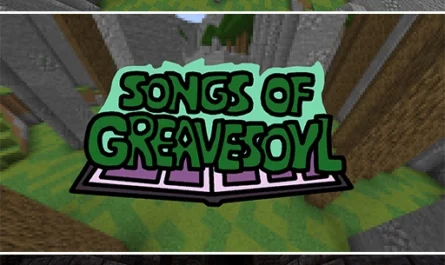Pumpkin Bedwars For Minecraft PE Map
Details :
Get ready for an exciting twist on the classic Bedwars experience with Pumpkin Bedwars. This unique recreation of Hypixel’s famous game puts a gourd-geous spin on the battlefield by replacing traditional blocks with pumpkins! Gather your friends and dive into the pumpkin-themed action made for 4-16 players.
The Pumpkin Showdown Begins:
Step into the enchanting world of Pumpkin Bedwars, where you and your team will defend your pumpkin bed at all costs! The objective remains the same – eliminate enemy players, destroy their beds, and be the last team standing.
Pumpkin-packed Battles:
In this pumpkin-themed battlefield, breaking blocks requires you to wield a tool or item. Prepare your arsenal, strategize with your teammates, and charge into intense battles where every decision counts. Use teamwork and cunning tactics to dominate your opponents and secure victory.
Optimized for 4-16 Players:
The map is ideally suited for 4 players, providing a balanced and thrilling experience. However, if you’re feeling daring, you can gather up to 16 players. Keep in mind that with more players, the challenge intensifies, so proceed with caution!
Important Tips:
Before you embark on this pumpkin-filled adventure, keep a few important tips in mind. If you ever need to reset the map, simply enter the command /scoreboard players set clear data 1. And remember, to break blocks, you must wield an item in your hands, so come prepared!
Optimal Render Distance:
For the best gameplay experience, set your render distance between 10 and 20 chunks. This will ensure smooth performance and allow you to fully immerse yourself in the world of Pumpkin Bedwars.
Generator Splitting:
Please note that Generator Splitting, a feature from the original Bedwars, has not been implemented in this pumpkin-themed recreation. But fear not – the pumpkin-packed action will keep you entertained and challenged throughout!
Are You Ready for the Pumpkin Showdown?
If you’re a fan of Hypixel’s Bedwars and love a creative twist, Pumpkin Bedwars is the map for you. Gather your friends, put on your pumpkin armor, and embark on a thrilling adventure where gourd-geous battles await. Defend your pumpkin bed, strategize with your teammates, and outwit your opponents to claim victory in this pumpkin-packed showdown!
Download Pumpkin Bedwars now and immerse yourself in a world of pumpkin-themed action, camaraderie, and strategic gameplay. The pumpkin adventure awaits, and only the best team will emerge victorious in this epic battle!
Gallery :